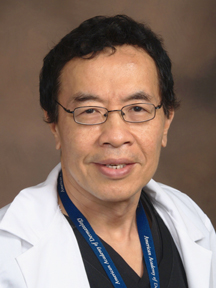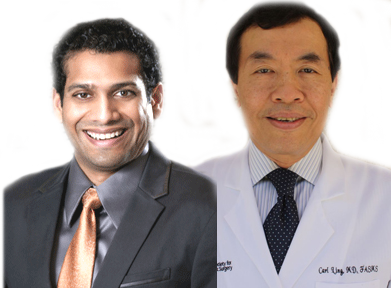Sarah Herdeman, NP
Sarah has a Masters of Science in Nursing from Walden University, and is certified through the American Association of Nurse Practitioners with a specialty as a Family Nurse Practitioner.George K. Verghese, MD
Dr. Verghese is a fellow of the American College of Mohs Surgery and the American Academy of Dermatology. He is board certified in dermatology. In addition to his private practice, he is an Assistant Clinical Professor of Dermatology at Howard University College of Medicine and former Mohs surgeon for the Veterans Affairs Medical Center in Washington, DC...Rosemary Verghese, MD
Raised in west Africa and southeast Asia during her childhood/early adulthood and completing her medical training in America, Dr. Rosemary Verghese brings her international exposure to her everyday practice...Carl Ling, M.D. FASMS FAAD
Carl Ling, M.D. FASMS was raised in the Maryland suburbs of Washington DC. He completed his undergraduate studies at the University of Chicago, where he graduated with honors, majoring in Biology. He then earned his M.D. degree from Univ. of Illinois Medical School in Chicago, where he also performed his medical internship...James Dyson, NP
James Dyson spent his childhood growing up in Athens, Georgia. He obtained his BSN from Marymount University and MSN from Chamberlain University.SKIN CARE BLOG

Read This Before a Same-Day Rash Appointment in Prince Frederick
While over-the-counter (OTC) creams and ointments may be enough to treat some rashes, these products are not always effective. The wrong product can c...

What You Need to Know About a Same-Day Rash Appointment in La Plata
Rashes are common and can be caused by a variety of things. While many clear up on their own or with over-the-counter treatments, some require profess...
Staff are very pleasant and professional. I don't even think I waited 5 minutes to be called back to the exam room. Dr. Rose and medical staff are so personable, which is a huge thing to me when it comes to my doctors.
I had a wonderful experience. Mid-Atlantic Skin Surgery is talented and obviously one of the best in the field. The atmosphere in their office is wonderful!
Mid-Atlantic Skin Surgery are experts at skin care. I'm always happy with the charming and professional staff!
MEDIA
We strive to create a positive environment for your care and always make your health our first priority.
Dr. Verghese frequently serves as an expert source for local and national media: